please see below for the details on how to update your m15 with this new firmware package.
download:
- please click to download the necessary files for the firmware update (please note that the m15 can only be updated using a windows pc at this time, we apologize for any inconveniences this might cause).
firmware version:
- version 9277 (file name: questyle_m15_v.0427.rom)
release date:
- 27 april 2022
benefits and improvements:
improves general compatibility with devices, including various smartphones, tablet computers, notebook computers, and desktop computers.
improves overall sound quality during music playback.
fixes issue of popping/clicking noises produced when connecting to some older phone models.
.
computer system requirements for update:
- windows 10 or windows 11
instructions:
- step 1: unzip the downloaded file linked above. double-click “m15 upgrade tool.exe”. the tool interface will appear as follows:
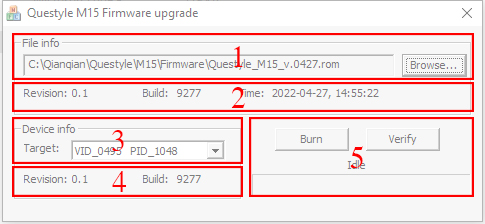
box 1: where you will select the path of the new firmware file “questyle_m15_v.0427.rom”
box 2: view information about this new firmware version (for reference purposes only).
box 3: where you choose the device to be updated. after a correct connection, pid & vid information will be displayed here.
box 4: the current version of the m15 is displayed (for reference purposes only).
box 5: firmware burning and firmware verification buttons, along with progress bar.
step 2: click the “browse…” button to open the “questyle_m15_v.0427.rom” file to be updated to the m15.
step 3: connect your pc and m15 with the usb a to type-c adapter cable included in the m15 packaging, and connect your headset/earphones to the m15. once all is connected, the corresponding information in boxes 3 and 4 of the firmware update tool will populate, indicating that the connection is successful. please keep the m15 connected to your headset/earphones as well as to the pc for the entire update process. usually the vid & pid information of m15 will automatically show on in box 3. however, sometimes when your pc is connected to other external devices via usb, this box might show more than one selection of vid & pid information. make sure you select the right device (vid_0495 pid_1048) before burning the new firmware!
- step 4: start updating. click the “burn” button in box 5 to start burning the new firmware (it should take 1-2 seconds). after the update is successful, the progress bar will be complete and the word “success” will be displayed. the firmware version information in box 2 and box 4 will now be the same.
- step 5: update successful! unplug your m15 from your computer and headset/earphones. the new firmware is ready to roll!
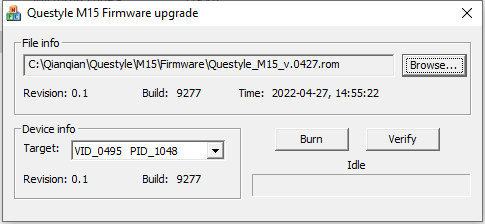
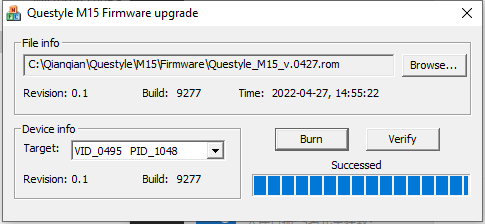
questions:
- please email us at info@questyle.com if you have any questions, comments, or concerns. we are here to help! thank you for being a loyal questyle fan and customer ❤️